Android given so much power to both developers and users. The android based Cyanogen is one of the popular OS based on the android and now it’s taking onto the Google Chrome browser. Earlier they started working on android supportable Cyanogen web browser for Android phones. Now they have released a video showing the demo of how the web browser works and design of the browser. The new CyanogenMod team working on the android browser called “Gello” which is based on the Chromium Open source coding.
Cyanogen gives super powerful customization option to user and developers, as they showcased a demo video there are lots of options involved in the browser which very neatly represented inside the browser. The design and pages display is very clean on it. The font customization is also available as shown the video. The neat, flexible icon representation is placed on the right top side, where we can get another menu for inner settings. The simple design and clear with no buggies made the browser simpler and attractive.

There are many options and customizations, friendly user interface placed inside the browser you can drag down to refresh the current webpage which is like all apps are following now after this kind of option introduced in social networking apps. The web browser response was so quick in the video in milliseconds the browser, retrieved the results and then there is no problem using the app keyboard, in fact we can use the keyboard without any problems. Bookmarking the WebPages also included and the bookmark by default takes the current page address and label you just need press ok.

Like other browser, this debuting browser also offers incognito/private browsing, in this mode of using the net no will track the sites you accessing and location details. A web site can’t track any kind of data regarding your net browsing. The representation of the Bookmarks, History, Saved pages can be seen on one page.

Another fun and brilliant option introduce in the browser is swiping to change a page or history, you can just simply swipe the page to sides to browse previous or forward used web pages. This option looks attractive in the browser, the representation of the opened pages/tabs also changed in the browsers.
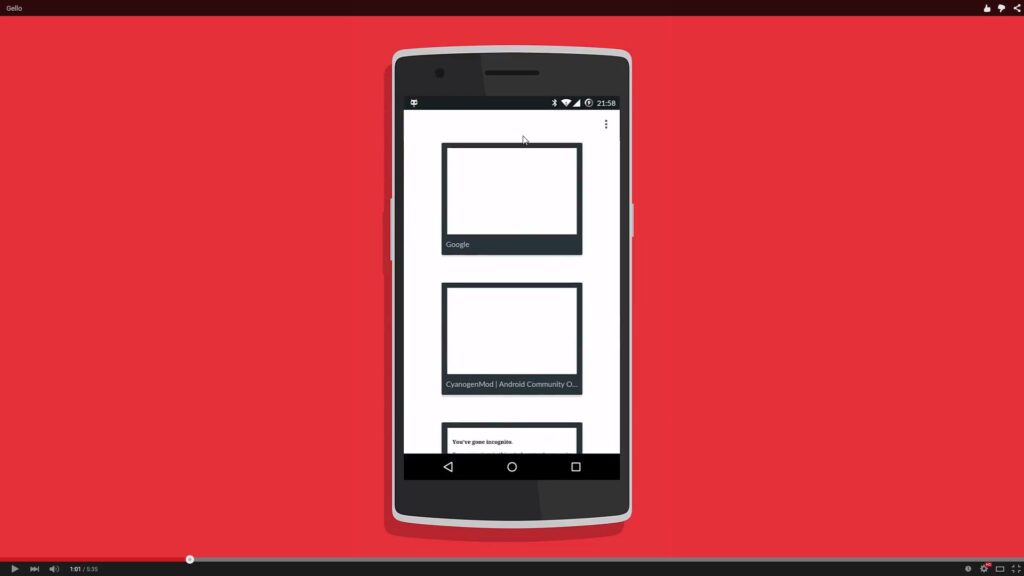
It displays thumbnail sized webpage icons vertically, so you can simply open up the web pages are in open by scrolling vertically. The browser also supports desktop view and mobile of web pages with just a simple single touch.
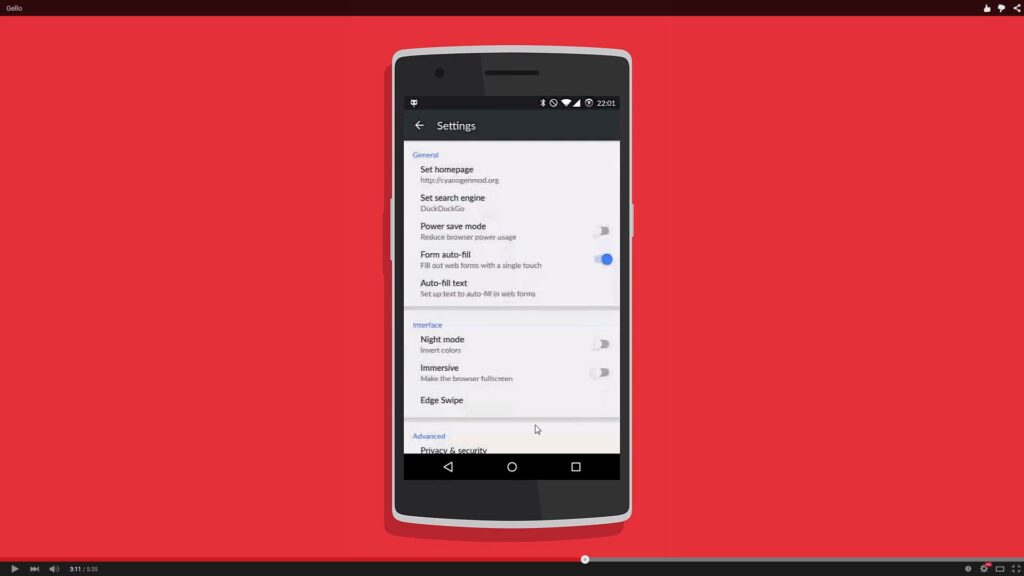
We can also directly launch a certain webpage right from the desktop by adding the customized web page launcher by the browser, you can add any page directly on to the desktop with an icon. We can also view any previously saved pages/browsed page without internet. This is also shown in demo. This very useful when you have less data balances and when you are in no signal zones.
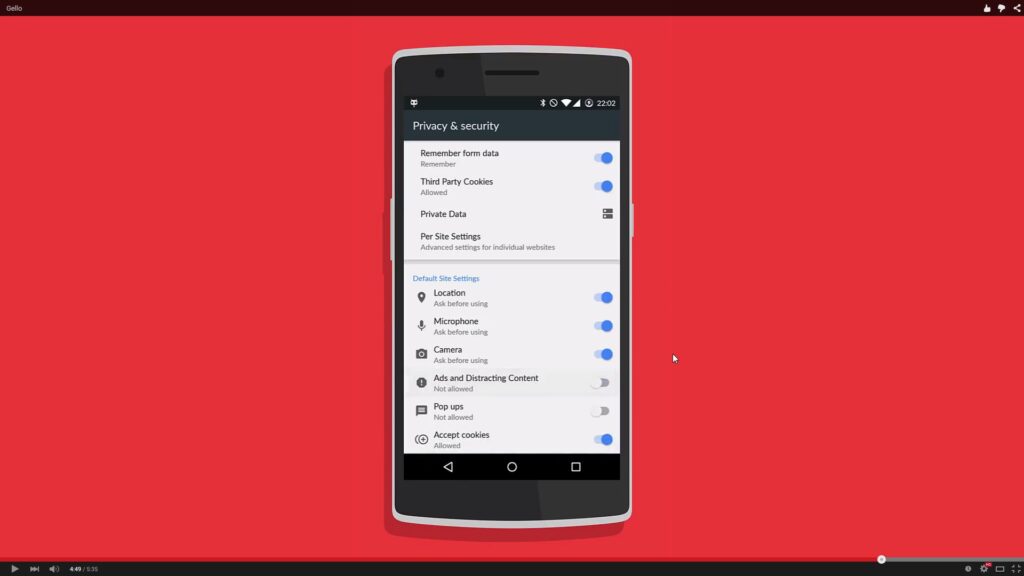
The browser also offers many other customized options like changing the color setting and brightness according to your convince, Bunch other settings also available for us in the menu. There is no official information available when the browser will released and placed on playstore for Android users.
