It is a common rule that we need to backup our data and if we don’t do that, we could risk many things, perhaps permanently. It is an important fact, especially if we are using WordPress. The platform is a very popular open source software and it can be more susceptible to different kinds of attacks. Many WordPress website owners found that their main page has completely changed and it has been badly defaced. In this situation, we should have a backup system in place, so it’s possible for us to recover our website quickly. In fact, the backup process should be performed a few times each day, especially if we have a WordPress website with higher traffic. Whatever we do, we should make sure that we are able to recover our website quickly. It won’t be a pleasant thing if we need to recreate our entire website completely. There are things that we should do recover our website quickly. The most common thing to do is to have an automatic backup. But, we need to be aware that this method can backfire. The backup mechanism could actually save the hacked version of our website.
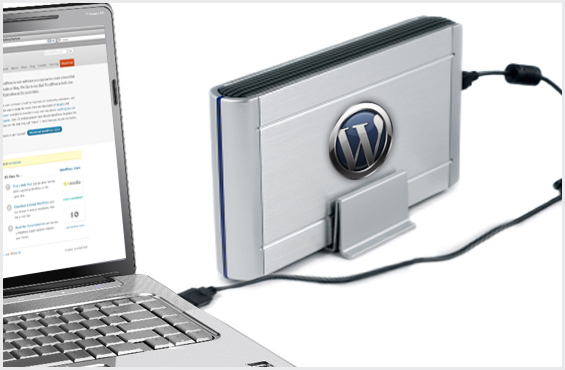
We should read tips and methods that allow us to fully secure our WordPress installation. This will prevent people from penetrating deeper into our system. WordPress updates are continuously released and we should also install the latest security patches. Some of the security tasks can be completed immediately using a single plugin, but other tasks need to be performed manually. This will make sure that our website can be protected in any kind of situation. This will prevent any attack that can cause our website to get badly corrupted. In order to avoid accidentally saving bad, hacked database; we should keep multiple backup versions. It means that even if automatically make a backup of the recent, hacked version of our website, the earlier healthy backups can be used to restore our website to its original state. We should make sure that each backup copies our website entirely. Any error in entry and configuration could render our backup unusable. It is a good idea to prioritize on local storage for storing our backups. Our backups should be kept in different storage media. If we rely completely on online storage, it is possible that hackers gain access to our backups as well.
WP-DB-Backup plugin is an easy way to backup our website. It can help us to backup our database automatically. It is recommended to download the backup file directly to our local storage, but we could still have an online backup as an alternative. Gmail is a good place to store our backup, because it offers gigabytes of free storage. The database backup is usually quite small in size, especially if we don’t have many pictures in our website. By integrating the backup plugin and our Gmail account, we should be able to make sure that our website stays protected for the long run.
