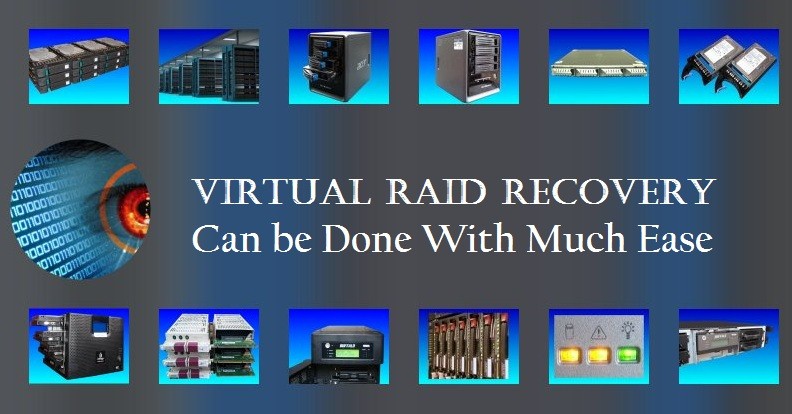Summary: There is recovery of corrupted RAID arrays in full automated mode. Virtual RAID recovery is the initial tool for automatic detection of the original RAID array and at the same time, it still permits full manual operation.
RAID recovery is a valuable tool without doubt for users of multiple types of RAID arrays whether it is native, software or hardware. With the help of drag and drop user interface, there is permission to particular portions of RAID array by simple drag and drop icons that represent disks.
Virtual RAID Recovery acknowledges all the imaginable configurations of different types of arrays that include RAID 0, 1, 0+1, 1+0, 1E, RAID 4, RAID 5, 50, 5EE, 5R, RAID 6, 60 and JBOD. It does not matter whether there is connection to dedicated RAID controller or RAID enabled motherboard from NVidia, Intel, or VIA. Apple, Linux (NAS), Microsoft software raids (also called Dynamic Disks) also have the support and these include BOD (span), RAID 0, 1, and 5 configurations. The product operates with Adaptec, HP, Dell, Mega Raid, Silicon RAID Controllers and DDF and various other compatible devices like ZFS and raidZ are also supported. For the correct recovery, it is important to detect the right type of array.
Assembling of RAID Configurations in Manual Manner
There is focus on assembling of RAID configurations in a manual manner by simple drag and drop operation. By the Raid recovery, there is reconstruction of an array by the available hard disks by simple drag and drop. It detects perfect size and type of array and this also includes the order of disks in an automatic manner. Broken RAID arrays can be recovered from anyone by the help of virtual RAID recovery.
Because of this sort of recovery, high priority is given to your data permitting the recovery and back up of files from corrupted array before any attempt of its fixation. You have the option to store files in other partition or hard disk by the use of virtual disks. You can also upload files over FTP. Raid recovery makes use of advanced search algorithms by permitting recovery of important files like multimedia, pictures and documents. Even if the array carries a missing disk or if something is damaged or missing in the file system.
RAID Reconstructor
The RAID reconstructor will not try fixing RAID but it will copy RAID at other location. It will do this by collecting sector by sector from every single drive that is involved. After this, you write such sectors in perfect order to the allotted destination. This process is also called de-striping. Since in RAID 5, one drive is redundant, it is enough to have one less than the original number of drives in array RAID. By the help of reconstructor, there is recalculation of the original data from N1 drives. For the RAID 0 [striped] array, there is requirement of all the drives. By the help of RAID reconstructor, both software and hardware RAIDs can be recovered. It will also make recovery from broken windows dynamic disk sets.
Analysis Toolbox
RAID reconstructor has various tools for the recovery of the data.
- Making images related to individual cases
- Locating the highest density of data at a place as per the Entropy report
- Investigation of disk areas surrounding MFT
- Finding of the system structures for NTFS, EXT and SFS by the help of file system report
- XOR test
- Making XOR VIM from the drives that exist for the search of a missing drive
- RAID calculator
It is good to see the expert advice before going for the virtual RAID recovery process.