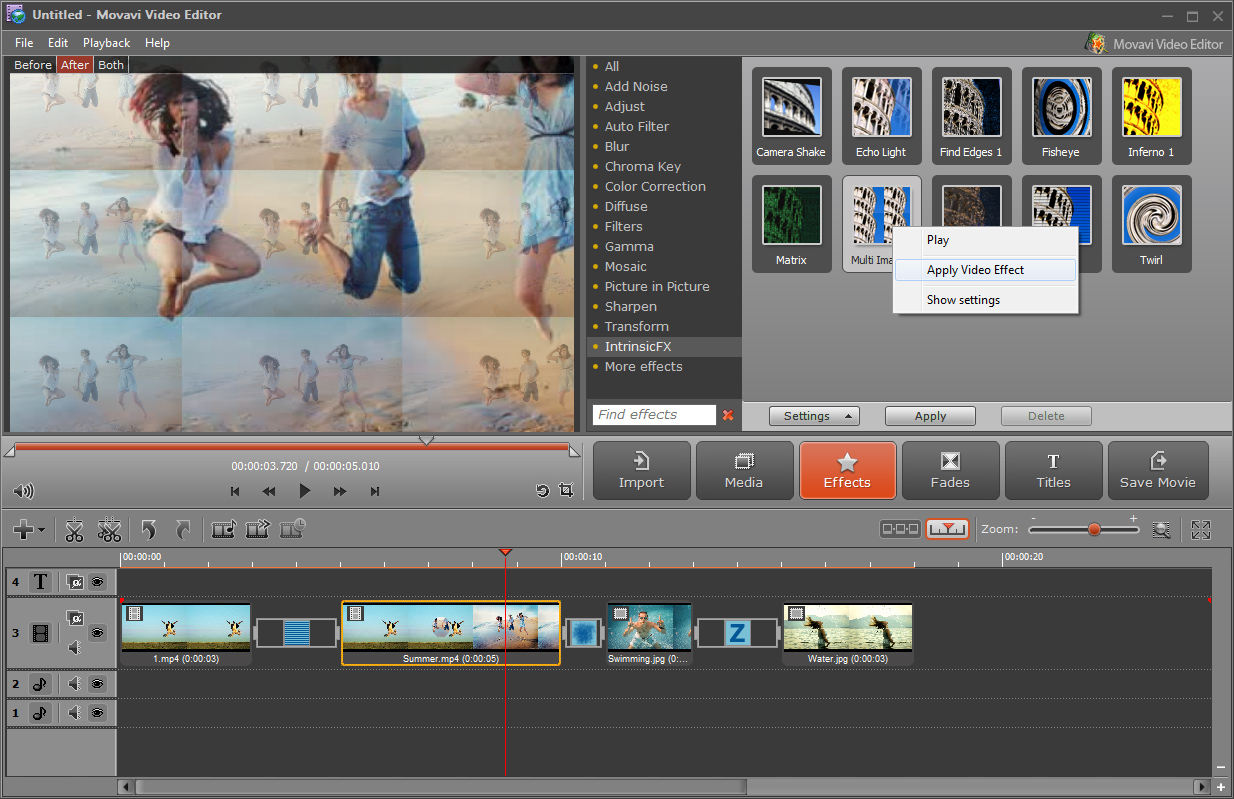We have often wished to change and alter a lot of things about homemade videos. We have found ourselves wistfully thinking, – if only we could delete this or add that. Well now you can do just that and also quite easily using the Movavi video editing software for Windows. The Movavi Video Editor is an extremely useful piece of software that lets you do essentially everything you want to do with your video. You have stared at video sequences of many Hollywood movies with wide-eyed amazement. Spend some time with this software and you’ll be able to do the same.
What is the Movavi Video Editor?
The Movavi video Editor is a piece of software which allows you to process your videos with the least bit effort. All you need to do is initially upload all your multimedia files and all photographs. You can cut and discard whatever files you like, join different ones seamlessly, apply tiles, special effects, music to the video or to parts of it. You even have a choice to improve video quality and save it in a format you find easy to use.
How to use the Movavi Video Editor:
The Movavi Video Editor for Windows comes with a wide array of utilities but at the same time it is extremely user-friendly. It accepts imports of multiple multimedia files and photographs and lets you integrate them in a meaningful way. You can add the backdrop of your choice in your home made videos. You can choose how to transition from one scene to another from a selection of over twenty different slide transitions. You can add special effects from the menu. Video processing in Windows could never be accomplished with such ease.
Overall Utility of the Video Editor:
Making your own videos at home used to be difficult. With the help of this software you can integrate your videos together in a cohesive and appealing manner. But that’s not all, the Movavi Video Editor also allows you to customize your video with special effects, exotic backgrounds and animations. Whether you are doing it for a hobby or whether you do it for a living, this software has something to offer everybody. You don’t need to bother about amateur hands either; even if you snip different videos and put them together you experience no loss in video quality. For its utility and features this software is definitely worth a try.