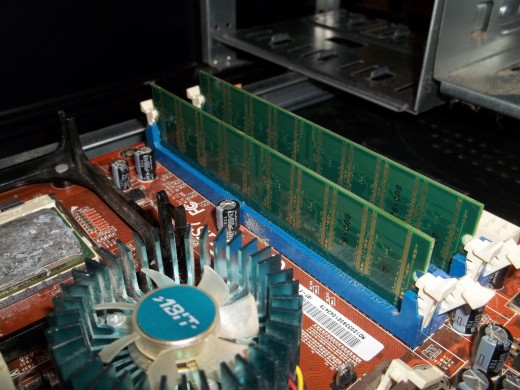RAM is one of the most essential computer components and faulty RAM modules could have numerous adverse effects. Error messages, system crashes, reboots and lockups are common indications of RAM problems. If we think that memory is the cause of disruption, then we should make sure it doesn’t generate excessive error messages. There is some RAM diagnostic software that we could use. We can run this software without installing them and this is important if we need to quickly check RAM modules. The program should be able to automatically perform numerous diagnostic tests on our computers and we should make sure that any error will be solved soon. After testing the RAM module, we should check for any error message to make sure that our RAM modules are in good conditions. If the problem still occurs, we should check whether the problem is with our motherboard. The RAM socket could be dirty and with only cans filled with compressed air, we should be able to quickly clean it. There’s no way to repair RAM modules and we could simply replace them.
Hard drive is the primary storage media in our computer and it is necessary to keep all our programs, videos, music, images and other files. Bad hard drive can be quite catastrophic, especially if we haven’t backed up important information stored in it. In terms of troubleshooting, some hard drive damages will not be repairable and we don’t need to bother to process. In some cases, hard drives could last much longer than other components, but in other cases, it could be the fastest to die. Hard drive failure is usually caused by wear and tear; or bad power supply. If our hard drive is damaged, it is probably a good idea to replace it. Before we try to troubleshoot hard drive problems, there are a few things we need to consider. Early indications of hard drive problems can be booting issues, in this case, the computer will show some warning pages when it loads Windows OS. File transfers could also be abnormally slow.
Bad hard drive could cause files to get corrupted much more easily. Some files and folders could actually disappear; this could happen when headers of the files get corrupted. Also, hard drives that become noisier could also indicate impending mechanical issues. We should be particularly prepared when we have these signs and we need to check the hard drive. Sometimes, we could have a gut feeling that our hard drive is dying. This will be a good time to immediately backup our files and followed by running numerous testing utilities. Check the website of our hard drive manufacturer to know whether there are tools and advices to deal with this situation. We may also need to check reports of the checking tool to see whether some of them can be repaired. SMART feature should be enabled in BIOS, because it will be easier for us to perform tests and in this case, hard drives could run correctly.