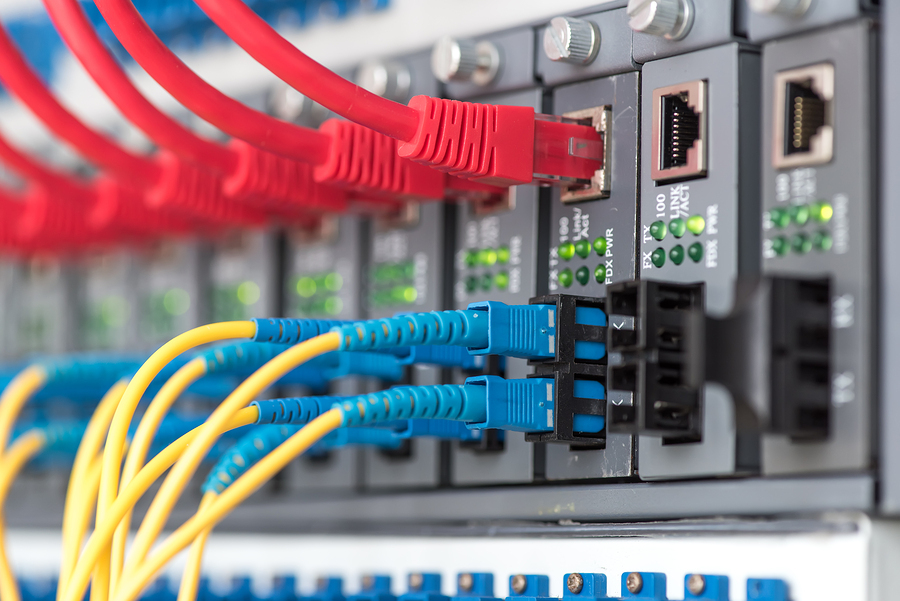Testing and checking your broadband speed can be a useful thing to do. You can check whether you’re getting the kind of speeds advertised by your provider, whether it’s fast enough for streaming or to see if your ping is good enough for gaming.
To get the best results, make sure your internet connection isn’t being used for anything else while you test and, if possible, connect to your router via a wired ethernet connection. If you’re having problems, you can try resetting your router and testing again.
Minimum speeds for streaming and gaming
If you’re checking your broadband connection to see whether it’s good enough for certain tasks, here are some recommended speeds.
Video streaming services recommend a speed of 1.5Mbps download and 5Mbps for HD quality. If you’re a gamer, your ping needs to be ideal below 100ms for a lag-free experience.
Testing your broadband speed
- Disconnect or disable any device connected to the modem via LAN or WiFi. This includes any TVs, T-Boxes, AppleTVs, gaming consoles, mobile phones and tablets.
- Connect one laptop or PC via LAN cable to the modem in default mode, and any additional routers or switches removed.
- Make sure that no programs are running other than a web browser. If your personal computer is running Windows, then please check the system tray for any programs that may be running in the background, including Skype and Drop Box even if they don’t appear to be actively connected.
- Find one of many internet speed test sites and select the appropriate server, based on locality. NOTE: Select a hosted server located in the nearest capital city.
Speedof is another site where you can check for speed, you can run tests on two sites and compare results.
How to test your internet speed: Mobile
- If you want to test your mobile broadband speed, you can do so easily by first downloading an app from your app store, whether it’s iOS, Android or Windows Phone. There are plenty available including most popular, Speedtest.
- Once you’ve downloaded the app and installed it to your smartphone or tablet, open it up and begin a test. You’ll get the same details as you would with a desktop test.
How to test internet speed: Desktop
If computer is slow particularly if connected to Internet, it might be something with computer or it could be your association through Internet service provider. The Geek Squad broadband speed test can get clearer look.
Remember that this speed tests are comparative tools accessible on the Web, is not a flat out measure of Internet speed. The tool measures speed between your area and the area of the server test against. Results will shift contingent upon the separation between those two areas and how the solicitation is directed through the Internet. Pick the server nearest to your area for the most precise estimation of your association’s greatest speed.
Before you can run the test, we suggest shutting any projects particularly those that interface with the Internet to guarantee precise results.