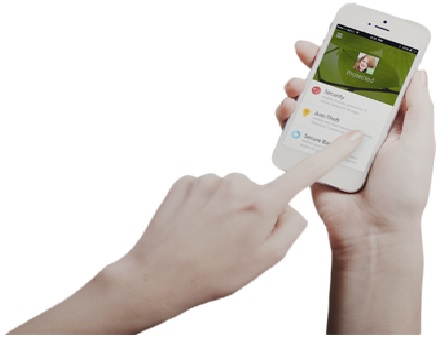Smartphones and tablets come in the category of computing devices and they need the right amount of protection against mobile malwares. In absence of which you may become a victim of phishing attacks and lose your valuable information. These malwares may penetrate into your privacy and many times this loss is the repairable.
Lock Your Smartphone
This is necessary to lock and restrict the access of your mobile device in case you left it unattended for sometime or it may be lost or stolen.
There are many ways by which persistent attackers will try to gain access to your device and by taking these essential steps you can secure the privacy of your mobile phone up to a great extent. You can check in the settings of your phone and enable the automatic screen locking.
Investigate Security Software
Most of the popular phones are available with easy options to lock your device in case you have lost it. You can activate the loud noise option to deterthethief; this option will become active if anyone other than you finds it.Security system is a part of the operating system your phone is having and you can also bundle it up with a reliable antivirus security system to enhance your security.
Install Antivirus
Smartphones are becoming the target of hackers because most of the business, finance and other kind of information are stored in it. People are using smartphone as a substitute of computer and this is one of the reasons why it is facing so much of malicious attacks. New viruses are developed every day, so it becomes imperative to install a Privacy Guard V3 to safeguard your smart phone.
Keep Your Operating System Updated
If you want to strengthen the security of your smartphone you are supposed to update the operating system of your mobile device whenever updates are available. New versions of the operating system will provide you enhanced security system. The developers of the system know where to patch the existing operating system for the known security vulnerabilities. With every new version your operating system will become better.
Installing the Apps
Whenever you install a new app, it is essential to know what kind of permissions you are granting it during the installation process. When you install an app there are many requests popping up asking you for permissions. Privacy Guard V3 takes care of these activities in your mobile device. When you are installing a free game, do you think it is necessary to grant permission to read your messages or to access your camera? No absolutely not. So if you are seeing any such applications deny the permission.
That is why experts opine that whenever you install a banking application you must download it from genuine sources preferably from the website of your bank.
Backup Your Stored Data
Your smart phone is full of business information and do you know where you will stand when you will lose all this. You will lose all your contacts, photos, assignments and appointments details, but if you will keep a backup of your device, then you will not suffer and you will not bear any losses.