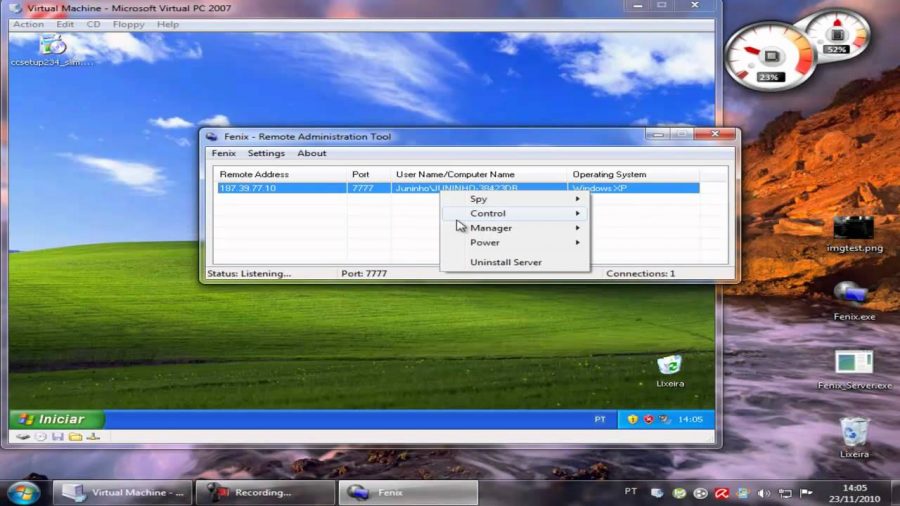Remote Access Tools and Enhanced Convenience
Remote access tools are getting more and more traction in the business community. They offer a broad range of useful benefits. These tools can help professionals rapidly and easily locate computer files on their desktops. They can help professionals who wish to offer customers additional guidance and advice, too. If you want to make your business stronger and more successful, these four remote access tools can help push you ahead.
1.Windows Remote Desktop
Windows Remote Desktop is the name of the software that’s part of the operating system for Windows. People don’t have to download Windows Remote Desktop. This program gives all users the ease of in-depth control. Navigating it is a walk in the park, too. If you want to be able to manage your desktop from a distant location, this option can be extremely helpful. Windows Remote Desktop choices in setting categories include “advanced,’ “programs,” “display,”” general” and “local resources.”
2.TeamViewer
TeamViewer is a remote accessing software option that’s appropriate for people who use Macs and Windows. This choice empowers individuals who want to be in charge of all different kinds of PCs. It provides people with options in paid and free accounts alike. It’s critical to note that it lacks remote controlling that revolves around browsers. It provides users with something else, though. TeamViewer employs utilities as a means of bringing computers together. People can opt to try the tool in a portable manner as well. If you want to keep a remote access tool inside of your thumb drive, TeamViewer can work.
3.TightVNC
TightVNC is another remote accessing tool that regularly helps businesses do better. This remote desktop device is suitable for both Linux and Windows browsers. It’s an open-source option that encompasses various platforms. If you want this option to be effective, you need to first establish a VNC (Virtual Network Computing) server. Do so on the device that you want to be able to get into from remote spots. After you get that server ready, you finally have the power to get to it from any specific location. You simply need to be equipped with a VNC viewer, nothing more and nothing less.
4.RemotePC
RemotePC is yet another remote access tool that can make a fine part of any organized business solutions network out there. Using this tool correctly is straightforward and basic. People don’t have to expend a lot of energy learning to navigate it. It’s equipped with a layout that’s clean, straightforward and hassle-free in every way. Users are solely permitted to have single connections. Single connections generally are more than sufficient for RemotePC enthusiasts. If you want any extra connections, though, getting them won’t be a problem. Updates give people the convenience and comfort of additional connections. If you’re looking for remote access tools that are effective, efficient and a cinch to learn, there are so many five-star choices available to you at the moment. They’re vital for business solutions network success.